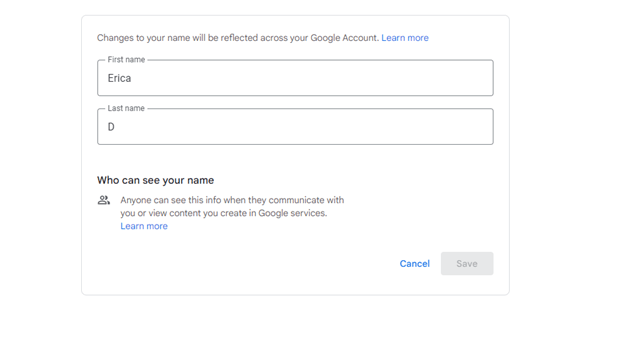How to Protect Your Privacy on Google
Here is an easy way to help protect your privacy and hide your name on Google.
If you are someone that likes to leave reviews on Google business profiles, but you don’t like the fact that your full name appears with your review there’s an easy method to fix that!
Simply follow these steps to edit your Google profile name:
Log into your Google account by clicking on the avatar (usually initial of first name unless you have personalized to a picture) in the right upper corner.
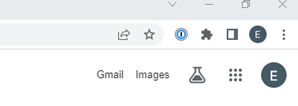
Click “Manage your google account”.
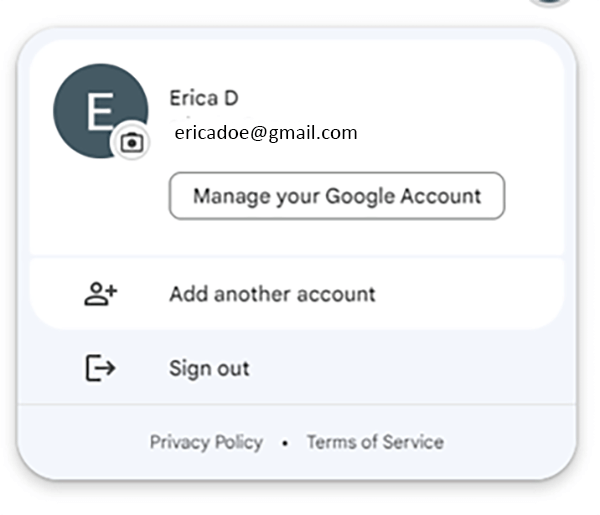
On the left menu select “Personal Info”.
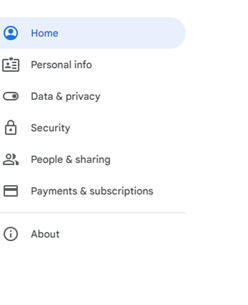
Then, click your name.
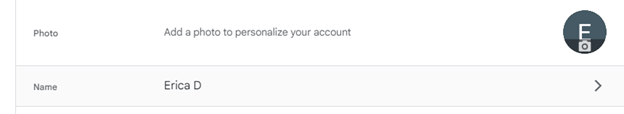
Click the pencil icon beside name to edit.
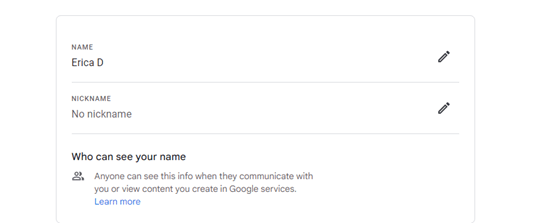
Remove your last name or replace it with the last name initial. You can also change to first and last initials only if you prefer. Then, click “Save”.